IT departments have grown to be one of the most essential parts of the puzzle in the corporate world. They ensure everything runs smoothly while continuously adapting to new responsibilities. That means they need more tools, and more services to make their job more doable.
Moreover, IT teams have access not only to a lot of information but important information as well. This brings a certain risk. To address the risk there needs to be a governance model and a security system that runs through it. The company must be secure, but the security system should not impede workflow efficiency.
Usually, this means that the security model will provide appropriate access to be granted following the principle of least privilege. It’s a concept that means that the employee is granted access only to the respective systems and with the privileges levels that are required by the job description and nothing more. Excess permissions increase the risk of misdoing that could be unintentional or deliberate.
Establishing an effective governance method that will grant the right permissions to the right people is essential for security. But who are the right people, and what are the right permissions? This is where the company’s access procedure comes into play.
The business organization usually creates this procedure, and the IT team conducts and observes it. Access request management (ARM) tools are the platforms through which this procedure comes to life. But to implement such tools appropriately, teams must adhere to security protocols and consider which systems will benefit most, this means understanding the difference between cybersecurity vs cloud security for example.
They will help to alleviate the burden of IT by automating manual, time-consuming tasks. The IT department manually regulates access control, gives approvals, and monitors risk management. Clearly, implementing ARM tools is an invaluable asset for the company.
The ‘whys’ and the ‘hows’ of choosing ARM tools
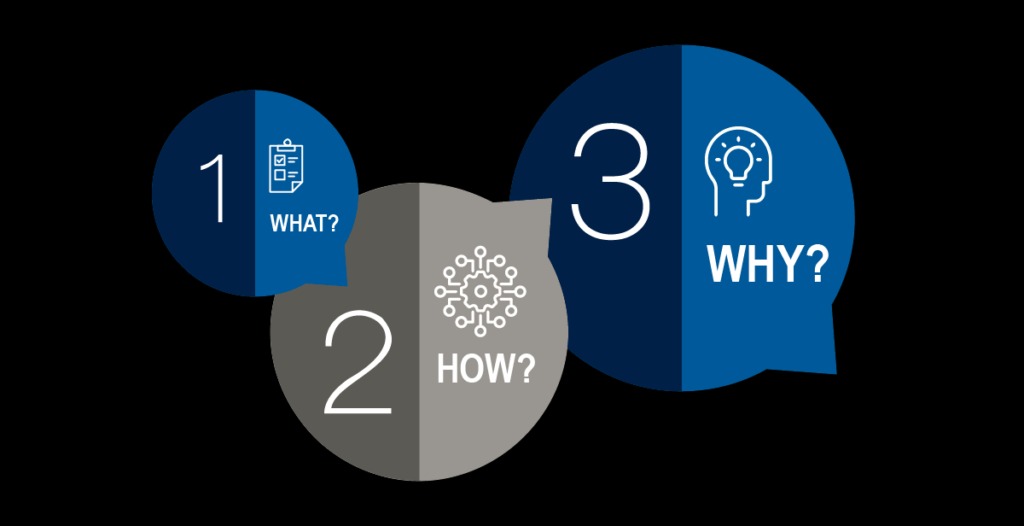
Being aware that your company needs some sort of access request management is one thing. Choosing the right tool is another. The options on the market are numerous and making the right decision requires thorough research.
Addressing this problem means that you might need to create a list of top access request tools, and create a pros and cons table to compare this to the overall security requirements. There’s also the budget to have in mind since most of the tools offer different payment models.
This is why choosing the right ARM tool is crucial. The advantages of implementing ARM in companies are truly amazing and we’re glad to be able to share only some of them with you.
1. Establishing a governance model
By establishing an effective access management tool you’re building the backbone of your company’s governance model. This happens by mapping the hierarchy in the organization. In order to function effectively the ARM tool needs to pinpoint the people in charge that can approve the access and overall process flow.
For example, a new joiner in the team needs access to a particular system. Here are the two scenarios
- The access process can be as simple as sending an email to the IT team with their IT manager in CC. This is a simple but error-prone process, as emails can be easily lost or overseen and the access granting delayed.
- The other option is to use a tool that selects the responsible manager based on the requestor’s identity and upon approval grants the required privilege level in the system. The ARM tool determines who is the person that needs to grant access to and whether that access is possible at all.
It is pretty clear which is the better scenario for all parties included: the IT team, the new employee, and the company as a whole.
Also read – 3 Innovative Technologies Reshaping Insurance Marketing Strategies
2. Risk management

Using the ARM tool allows the IT team to have an overview of the current permission аlocations in the system. This puts them in a position to better assess the security risks regarding data leakage, compromised information, ransomware attacks, etc.
Part of the risk management is keeping sensitive data, such as personal data. It helps the system run in compliance with legal requirements and avoid business risks.
Using ARM tools alarms the IT department about potentially unauthorized activity. It also provides options such as automatic access denial for people who leave the company. This means that the moment somebody is no longer your employee they automatically don’t have access to anything. And this is not the IT team’s responsibility, it’s done by the ARM tool.
3. Audit compliance

For many organizations that regularly undergo audit compliance, it is of paramount importance to clearly define access management in the respective policy and support it with a tool. One of the most important aspects of the audit is access management including access granting and access review.
This enables the organization to prove that the granted access has been appropriately authorized.
Using a tool for this can easily address the requirements for audit controls. This saves valuable time and energy for the IT team that usually are the one providing this kind of evidence.
4. Traceability and documentation
Closely related to audit compliance is the traceability and documentation process. The tool for access management is used as a ledger entry for all access requests in the company.
This tool makes it possible to trace and document all interactions with the application and it’s even more important when privileged access is being used on certain applications.
For instance, an IT member is performing some administrative operation on a certain system. From the moment the IT person connects to the applications all their activities are recorded, and stored for possible misconfiguration, or misuse.
Some tools even provide features such as screen recording all activity.
Distributed tracing tracks requests as they flow through complex distributed systems, provides visibility into how requests are processed, and identifies performance bottlenecks. This can aid in access request management by allowing for more efficient tracking of access requests and their associated processing times, which can help identify areas for optimization and potential security vulnerabilities. Additionally, distributed tracing can facilitate compliance with access control policies and auditing requirements by providing detailed information on access requests and their outcomes.
5. Reduce human error

The automation capabilities of the AMR tool lead to reducing potential mistakes that occur when access is handled by humans i.e. the IT team.
A typical access management request could be completely processed by the tool itself. This minimizes the risk of
- Typing errors
When access is requested and granted manually the risk of making mistakes even as simple as typos is always possible. In large companies with thousands of employees, this risk becomes even greater. Automating requests reduces typing errors to a minimum.
- Identity mismatch
Identifying individuals in large companies is very difficult to do manually. It certainly carries a great responsibility for the IT team. When not automated identity identification can become very complicated and still prone to mismatches and errors.
- Access level discrepancy
In case an IT person performs the access management change in the systems there is always a possibility of a configuration mismatch so that the requested level is not the same as the granted one. By using a system this whole process flow can be predefined in advance and thereby minimizing the chances of discrepancy.
Automation of the process provides smooth operation and easy workflow for everybody involved.
6. Improve IT department engagement and productivity
Using the ARM tool for the IT department means automating tedious, time-consuming manual tasks. Going through access approvals manually involves several steps and takes up their time and energy. Additionally, an MDM solution can improve the IT team’s productivity by freeing their time from redundant tasks. MDM tools simplify device management letting the IT department pay attention to more productive tasks.
The IT consulting company usually encompasses professionals who have a lot to contribute to the company by using their skills to the maximum. Therefore alleviating them from mundane chores gives them the freedom to use their professional knowledge differently.
This leaves space for the IT team to focus on more important tasks like building systems, safeguarding them, and security controls.
It also makes them more involved and more productive because they generally will feel happier and more fulfilled without the burden of completing simple but monotonous duties.
Feeling ready to implement the right ARM tool
We hope that all of the advantages that we listed for you, as well as the tips on how to choose the right tool, will get you seriously thinking about access request management for your company.
The pros of this type of platform and software are very palpable and a serious larger company needs one for obvious reasons. However, research needs to be done before making an informed decision. It’s an investment after all and deserves to be given a little more thought to it.
So, we hope all of this has been of great help and you feel ready and inspired to start searching for the right ARM for you and enjoy its advantages.

